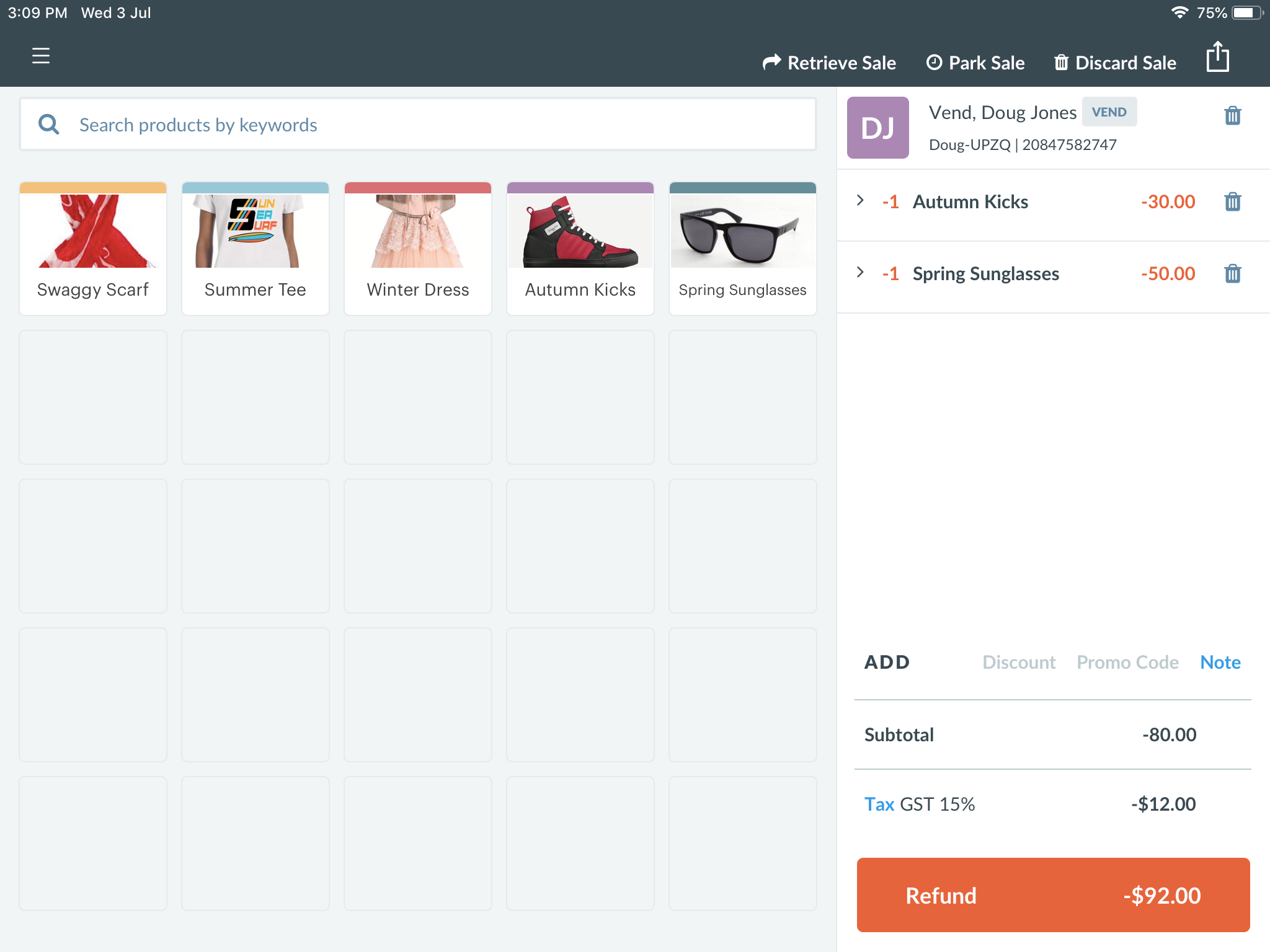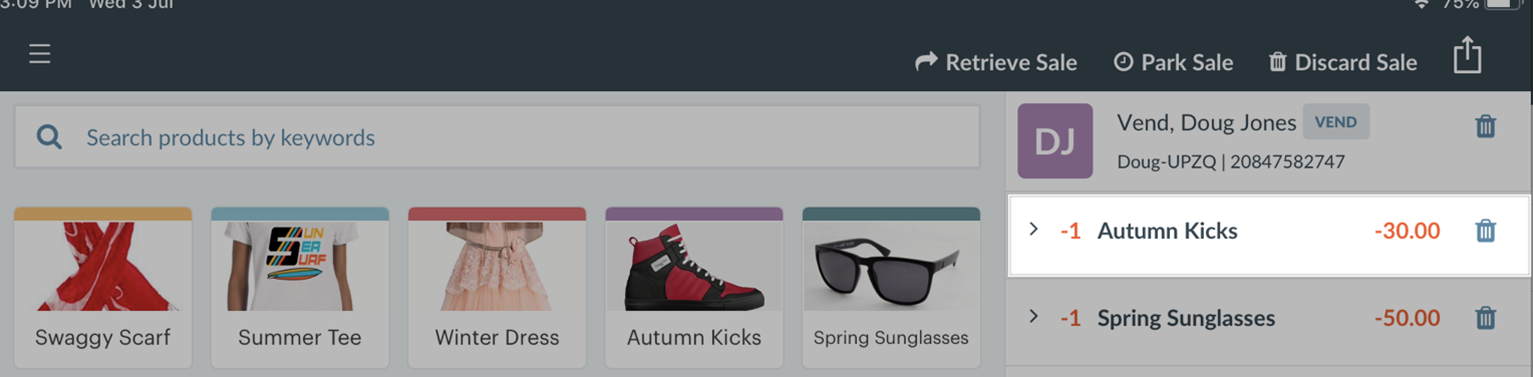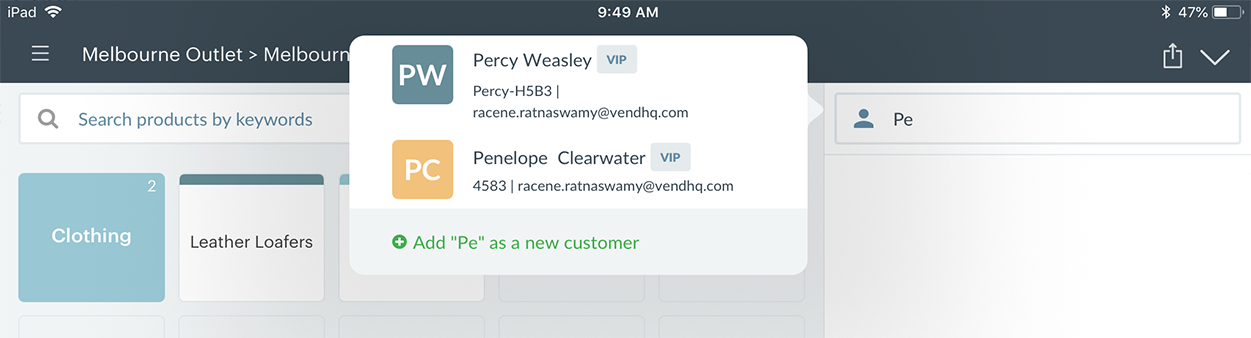Different retail stores have different rules about what items can and cannot be returned. Cashiers should check in with their supervisor before processing any returns.
You can only complete a return on fully paid sales (including fully paid account and layaway sales), not on open On account or layaway sales or existing return transactions.
Processing a PayPal refund or return
To process a PayPal refund or return:
- Ask the customer for their receipt (if required under your policy) or for their name and date/time of the sale or other details required to find the transaction.
- Tap on the menu button on the top left and open Sales History.
- Use the filter options to search by receipt number or other details, if required.
- Tap on the sale to expand the details.
- Check the item being returned to ensure it matches the item sold.
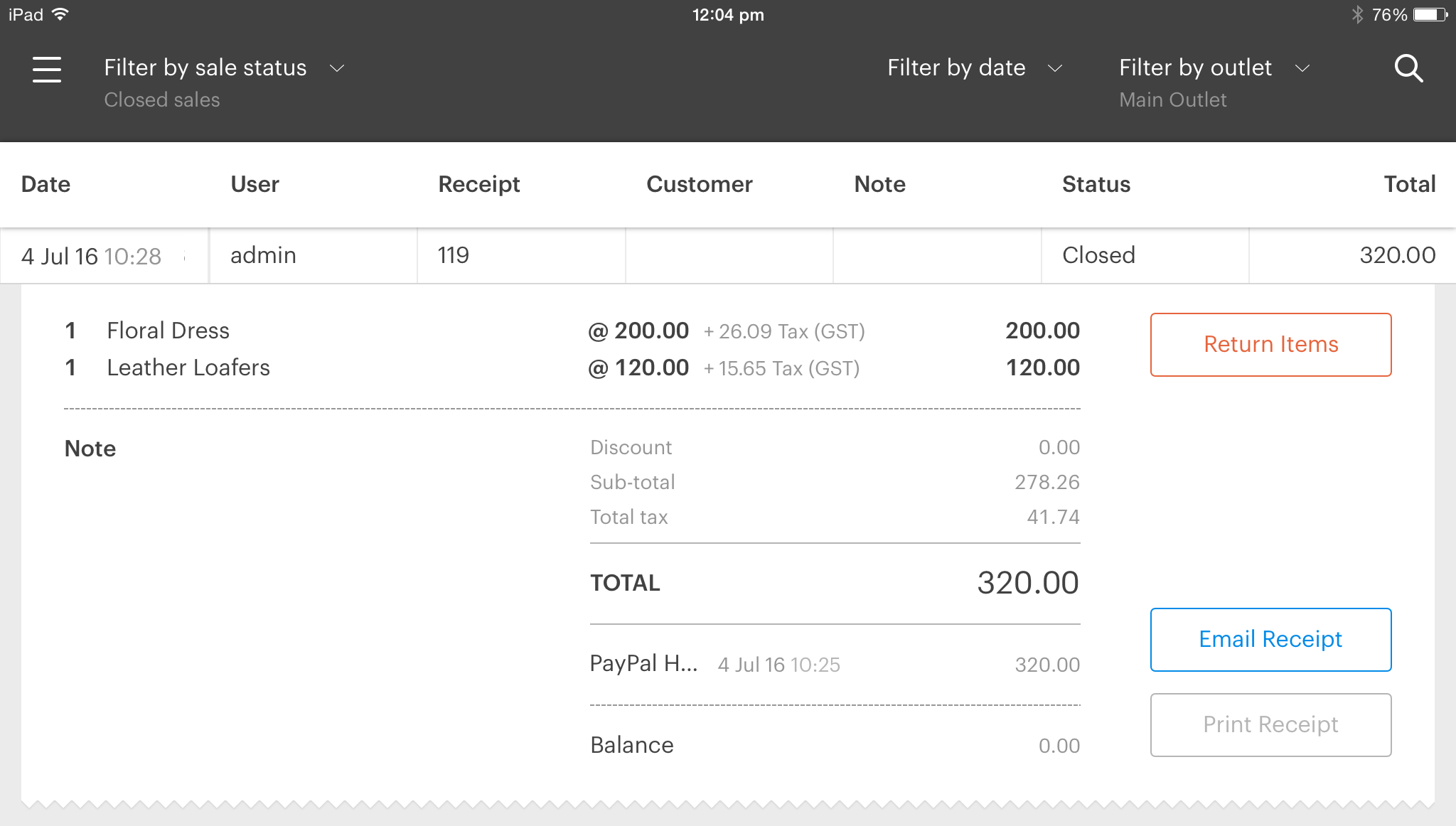
- Click on the Return Item button to load the customer's sale onto the Sell screen.
All the items from this original sale will appear at the original sale amounts, including any discounts.
The item in this sale should now be on the Sell screen and shown as a negative amount.
- If it's a multi-item sale, the customer may only want to return one of the items. If this is the case, swipe left on any products the customer does not want to return.
- Tap the Return button.
If your customer wants to exchange their item for something else, add any products the customer want to exchange to the Sell screen, then tap the Exchange button.
- If your sale does not already have a customer attached, you will be asked to record the customer's details. This step is not required, but it's a good idea to record these for your records.
- Once you have recorded your customer's details, the payment window will open.
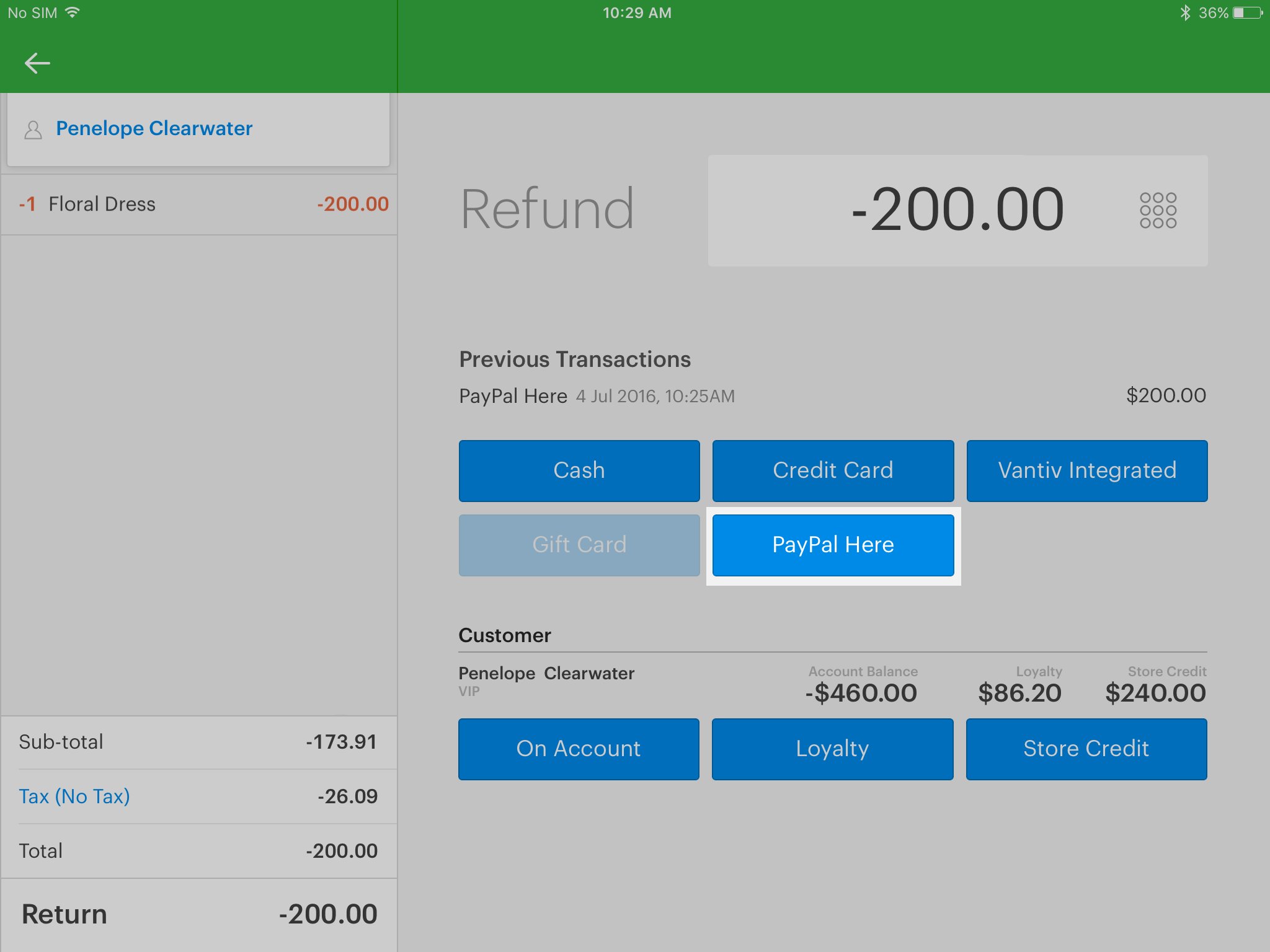
- Click the PayPal Here button to initiate the refund/return.
If you select refund with card, your customer will be prompted to tap, swipe or insert your customer's card. PayPal will then automatically process a refund of this payment to your customer's card.
If you select refund without card, the refund will automatically be processed directly to your customers PayPal account.
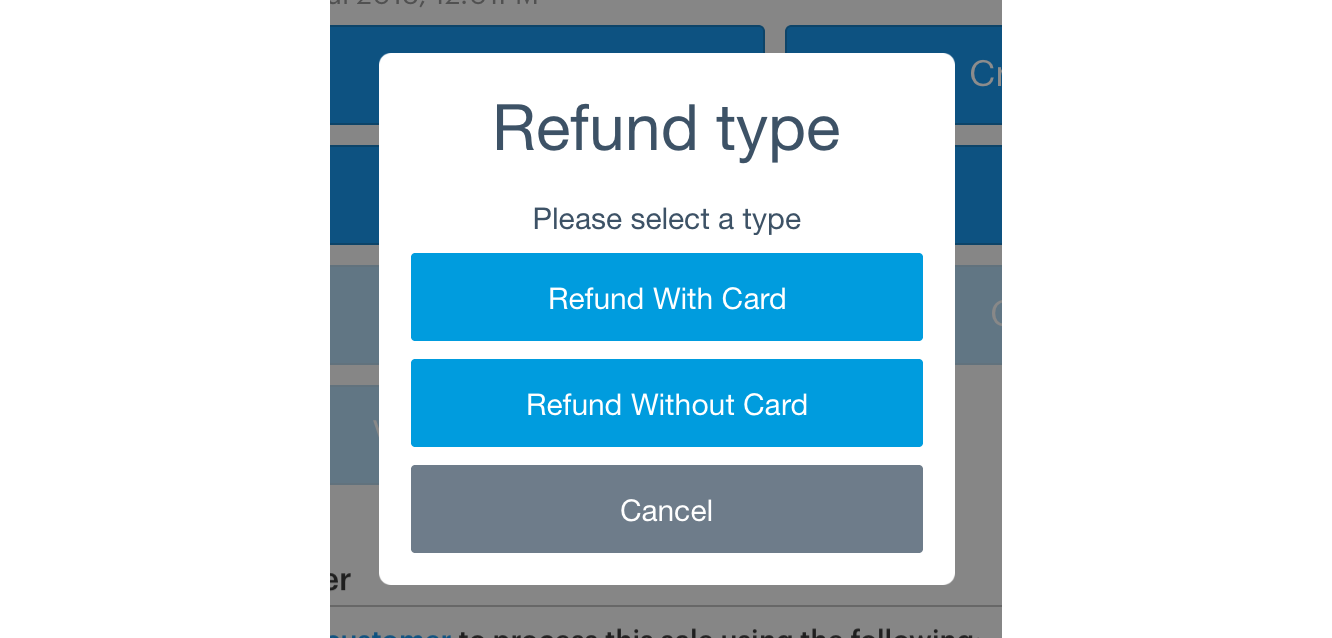
- Once the refund/return has been processed, you may send the receipt to your customer via email or text.
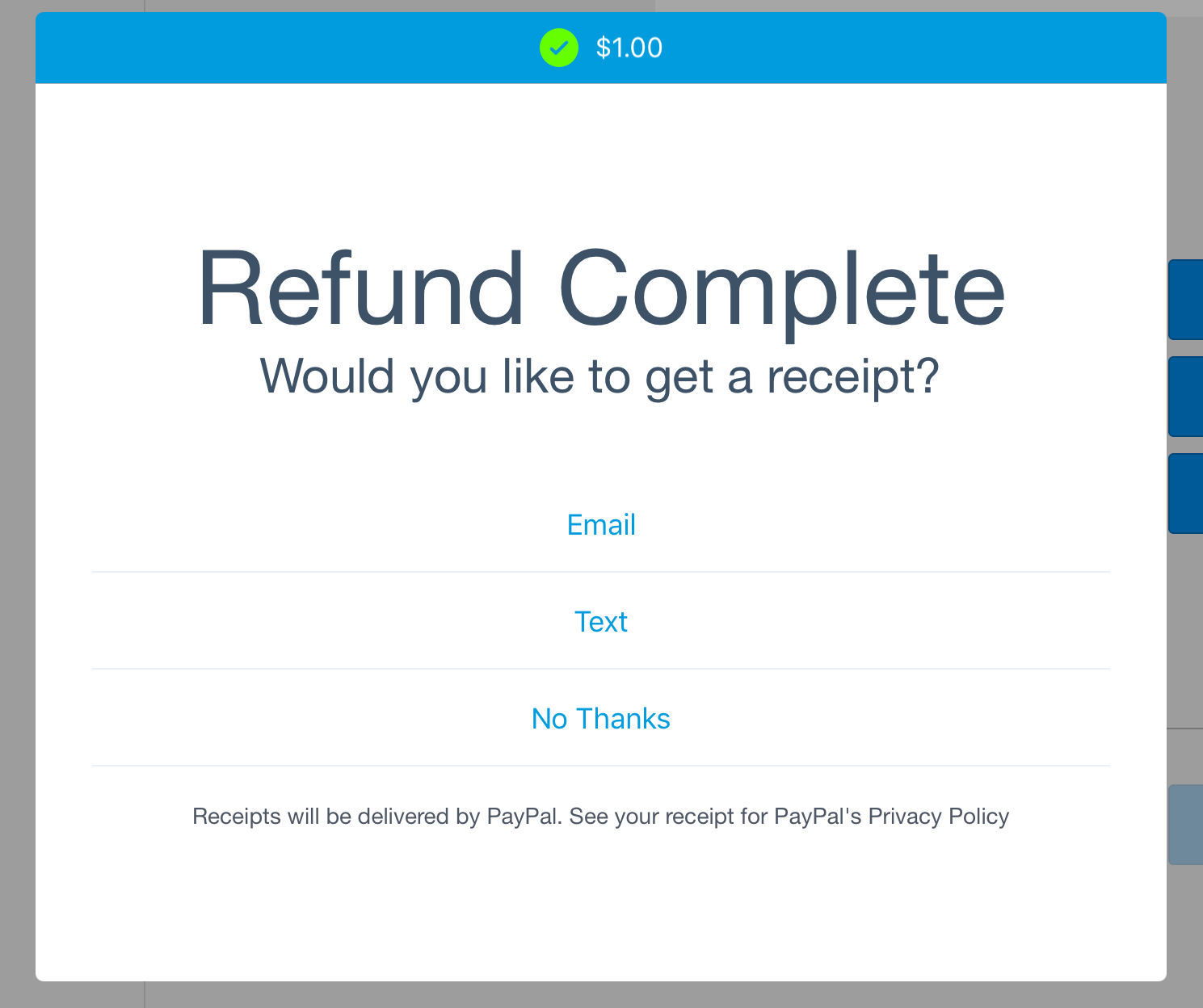
If your customer has exchanged an item for one with a higher price, you will need to charge the customer extra. This amount will be listed underneath amount tendered. If they are simply returning an item or have exchanged for one with a lower price, then you will see the amount owed to the customer underneath amount tendered.