Refunds are processed as “blind returns” with your triPOS terminal. This means that refunds are sent to the card that is present at the time of the return as opposed to the original card that paid.
To learn how to process a return with your triPOS terminal, follow the steps below:
- To process a return in Retail POS on Mac or PC (see this step-by-step guide for returns on iPad), the cashier can visit Sales History and click the Process Returns tab.
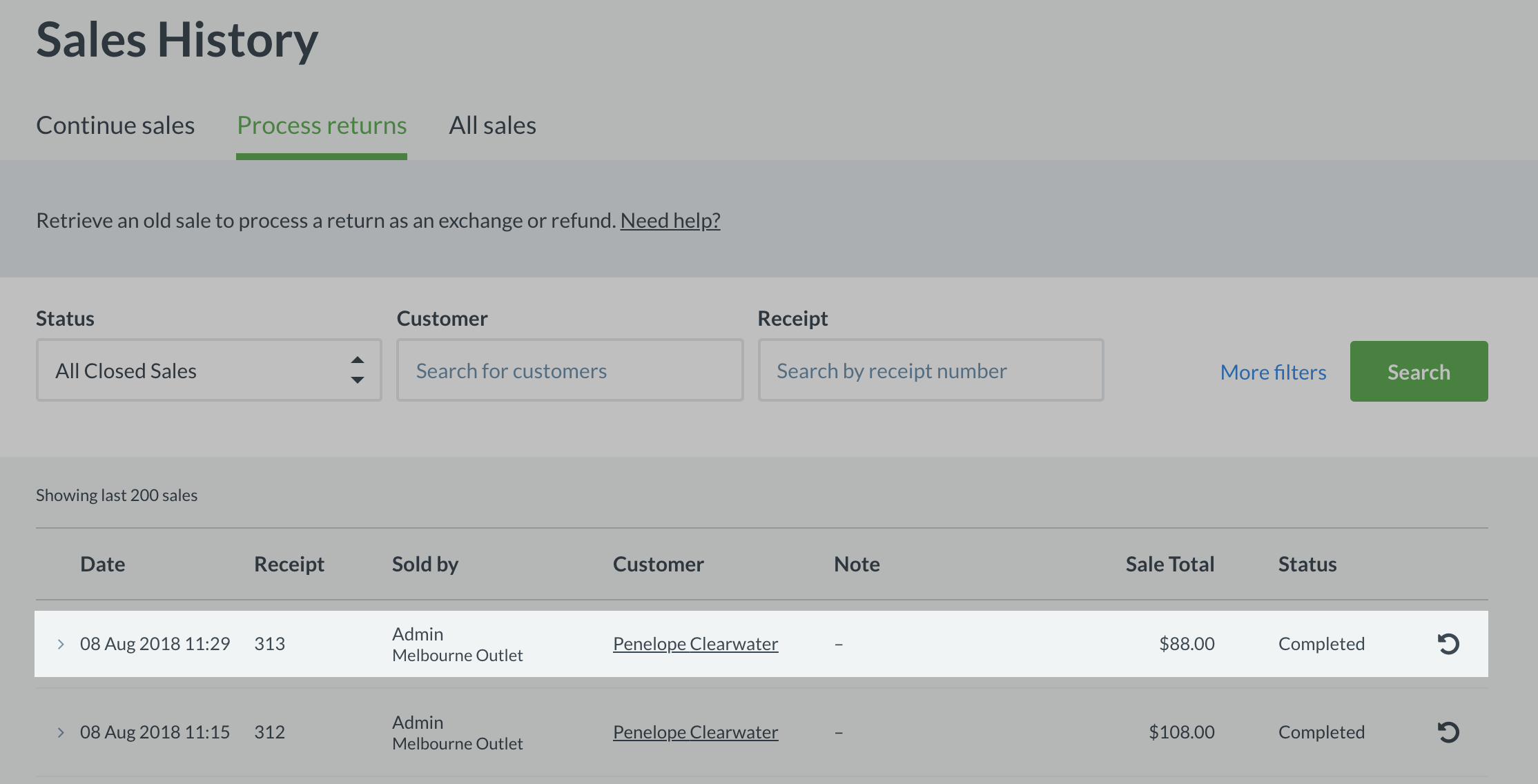
- Find the customer or search by receipt number to locate the sale for the goods that are being returned. Clicking on the sale and then Return Items to start the return process. This will take you back to the your Sell Screen.
- You may now add or remove products if your customer wants products to be exchanged as part of the return.
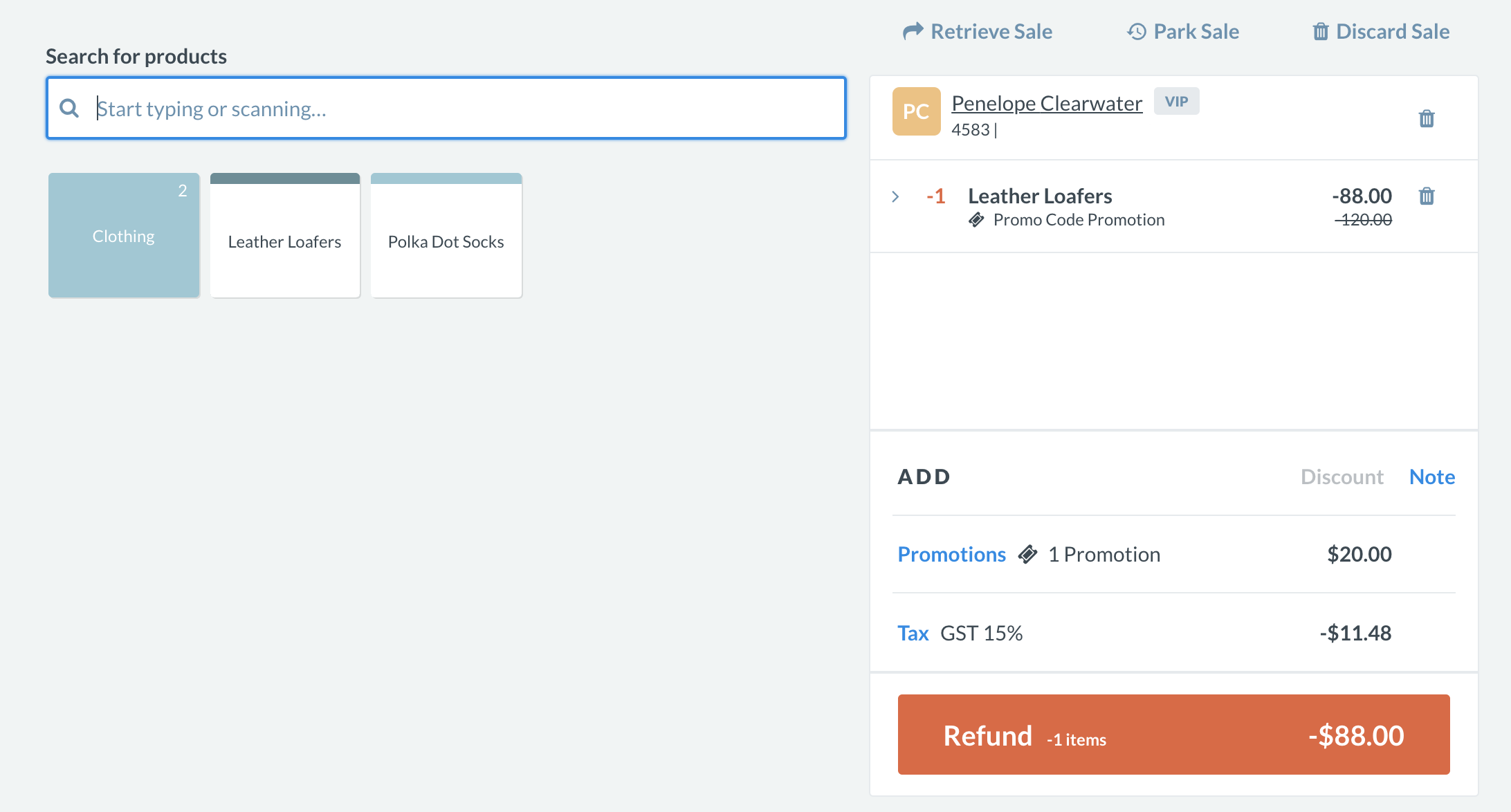
- Once the amount to refund is finalised, click Refund and choose the Worldpay payment type.
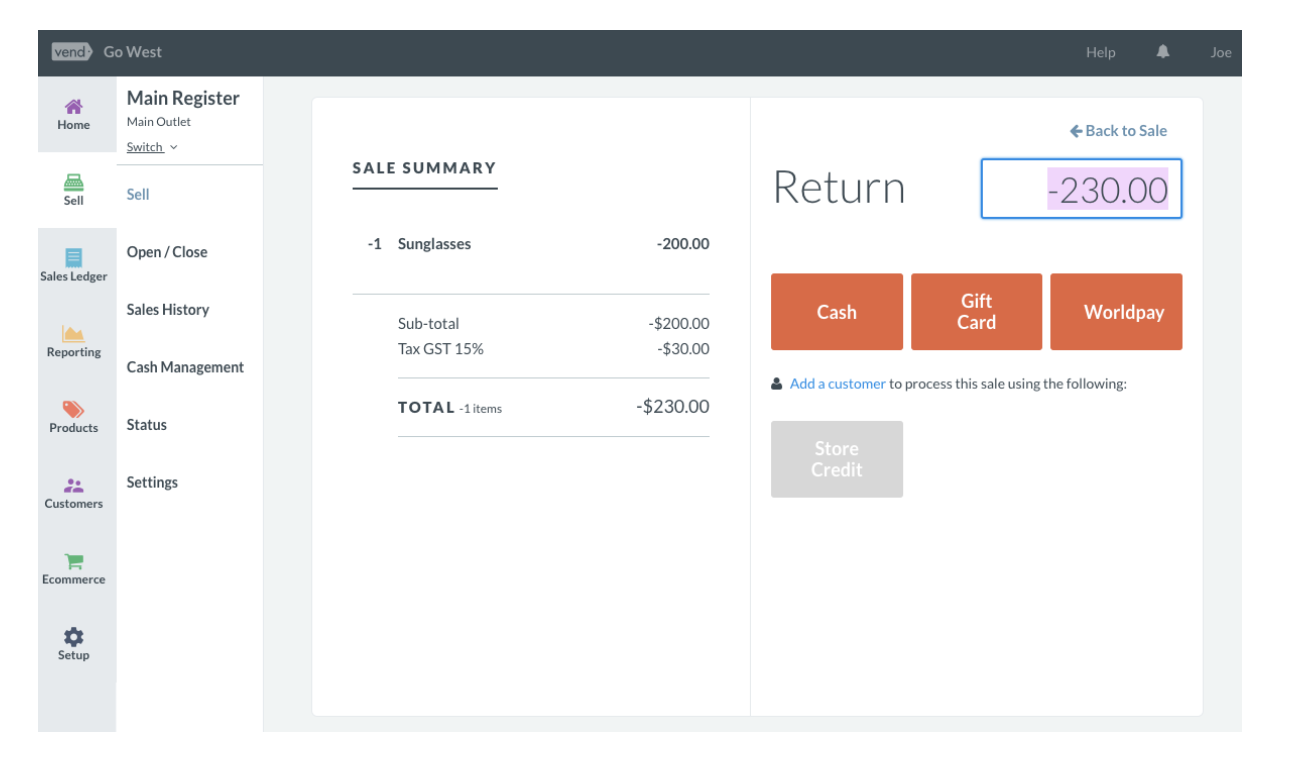
- Your terminal will then display the amount to refund, and your customer can insert the card they want to be refunded to. Once the refund is complete the sale will close and a receipt can be printed or emailed.
Debit refunds are not currently supported on triPOS Cloud, the consumer must enter a credit card to receive the refund.